
| After-sales Service: | Online |
|---|---|
| Warranty: | 1 Years |
| Max Diameter of Workpiece: | <500mm |
| Type: | Digital Muller Laboratory Grinder |
| Accuracy Grade: | 1 |
| Control: | Manual Control |
| Customization: |
|---|
Suppliers with verified business licenses
 Audited Supplier
Audited Supplier PM240-IV Digital Muller Laboratory Grinder
Use
The PM240-IV Muller is compact in structure, convenient for grinding glass replacement and load shifting, and adopts touch-screen operation. The display and operation are simple and clear.
PM240-IV Digital Muller Laboratory Grinder
Test Standard
GB/T 5211-16,GB/T 5211-19,GB/T 21867.1,GB/T 21868.5,ISO 787-16,ISO 787-17,ISO 8780-5,ISO 8781-1

PM240-IV Digital Muller Laboratory Grinder
Technical Parameters:
| Diameter grinding disc |
240 mm |
Supply | 380 V 50 Hz (220V Customize) |
| Glass disc speed | 75±5rpm | Setting range | 1~9999 |
| Operating frequency range | 0~9999 | Cumulative frequency rang | 0~9999 |
| Dimensions |
570×350×500mm (L×W×H) |
weight | 79kg |
| motor power | 0.75Kw | Load/Farmar weight | 43 kg/(1.75kg) 64 kg/(1.75kg×2)100 kg(1.75kg×2+2.92) |
PM240-IV Digital Muller Laboratory
Grinderoperation steps:4.1Put the quantitative sample and the blending agent on the lower grinding disc, and mix the pulp with the adjustable knife, then move the good pulp to the center position of the lower grinding disc, and put down the upper grinding disc, make the positioning shaft and the positioning block buckle, and then pull the eccentric handle down and hang the weight required.
4.2Turn on the power switch on the back side.
4.3 Access to the touchscreen master interface selection language:
4.4Enter the Chinese operation interface

4.5Press the number of settings to set the number of times required. Confirm that the input is correct, press the "run" button, then the relay will pull in and the motor will start running. For each turn, the number of "running circles" automatically adds up to 1. When the number of turns and the number of cycles is set, the motor stops running automatically. "Alarm", "cumulative number" shows the cumulative number of runs. At
this time, the eccentric handle is pulled, the upper and the lower parts of the millstone are separated, the positioning handle is pulled outward, and the upper surface is pushed upward, and the upper grinding disc is opened to observe the sample.
4.6If you want to run again according to the number of cycles you set last time, press the "clear" button directly; if you want to stop halfway, you can press "stop" button. If "zero", the "operation circle number" counter will automatically zero; according to "all zero", the "cumulative number of times" counter and the "running times" all zero.
4.7 If the water is cold, the nozzle is connected to the grinding disc.
4.8 If the operation button is pressed, the overload indicator lights flicker. Please check whether the motor is running. If the motor runs, the sensor fails. We need to contact our company.
PM240-IV Digital Muller Laboratory Grinder
Ordering Information:
Type Name:PM240-IV Digital Muller Laboratory Grinder



Suppliers with verified business licenses
 Audited Supplier
Audited Supplier